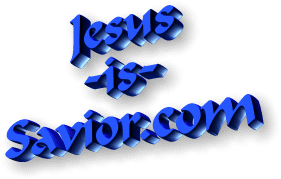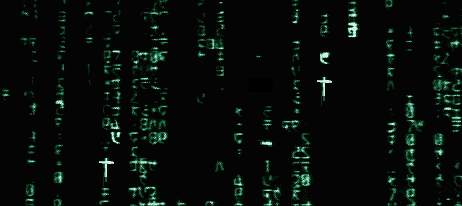 It's
Best to Always Use Lowercase Letters
It's
Best to Always Use Lowercase Letters
A common question that people who design websites often ask is whether it matters if you use lower or UPPER case fonts. Yes, it does!
From my own experience over the years as a webmaster (I prefer the term webservant), I have learned the hard way that it does matter, and it is always best to use lowercase when naming files.
One reason is because if you use uppercase for photos, such as .jpg files, those files won't appear on your webpage online. That is, the server file might cause you problems. If you begin the name of the .jpg file with a capital letter, won't be recognized, and the picture simply won't display on your webpages. I haven't tried all the files extensions, but I know .bmp and .jpg have caused me problems in the past when I used capital lettering. So it is just best to always use lowercase lettering, which never causes me any troubles. So instead of naming a photo, saying for example, “Photo.jpg”, you should name it, “photo.jpg”. This will save you lots of headaches.
Also, if you accidentally forget and upload a photo beginning with an uppercase letter, and you notice it doesn't appear online, and then you rename it with a lowercase letter to fix it, and then upload it... IT MAY STILL NOT WORK! Don't ask me why, I'm not sure. But the remedy is simple, just rename the file to anything else and it will work, providing you begin it with a lowercase letter. I think the first letter is the one that really matters, but I'm not sure, so to be safe, I'd just use all lowercase.
Just FYI (for your information), it
seems that naming .pdf (Adobe Acrobat) files in uppercase works fine. Photos
are where you really need to be careful to use all lowercase.
Use Underscores Instead of Blank Spaces When Naming Website Files
Another good habit to get into is to always use an underscore character instead of a blank space between file words. For_example. When I began making my ministry websites back in 2002, I didn't know any better, so I just named files any ole way. This is what happens (notice the percent signs that the browser automatically uses where the blank spaces are)...
http://www.jesus-is-savior.com/End%20of%20the%20World/rapture_is_imminent.htm
Although I've read online from
others that using spaces is harmless to do, that is simply untrue. Using
spaces DOES cause problems. I use to use the search engine called “startpage”
(which protects web visitor privacy while searching) for my
website search boxes. But
then I noticed while trying to search for things in my websites that all of
the files with blank spaces (i.e., percent signs) were not being found by the
search engine, so I had to go back to using Google, which causes no problems.
Google DOES recognize the blank spaces in their search. So keep this in mind.
Since I have learned better, for about the past decade, I have been using
underscores instead of blank spaces. So instead of naming a website file in
your directory, “this is a test file”, you would name it,
“this_is_a_test_file”. Never leave a blank space in a file name. That is my
recommendation.
Keep Your File Names Short
Using really long file names makes it more difficult for people to share your links. Some people intentionally use mile long file names to make it harder, I think. Years ago I found it frustrating when trying to send people my website links, because they were so long that I had to break the link to fit them into an e-mail. So for a long time now I have been trying to keep the file names as short as possible. So instead of having a file, saying for example (these aren't real files), “http://www.jesus-is-savior.com/miscellaneous/why_jesus_is_the_coolest_person_in_the_history_of_the_world", I'd name it, “http://www.jesus-is-savior.com/miscellaneous/jesus_cool”.
What I have been doing to share longer links that I created long ago while still learning, is to simply use the smallest font size available in the e-mail text editor, and that usually resizes the link to fit without needing to be broken.
I am only sharing this information with others who may search for it online, because I couldn't find it when I searched for it online. So I hope I am helping somebody. = -)