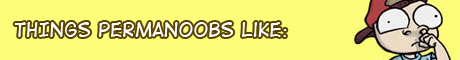| >> |
03/24/09(Tue)10:19 No.3887049  >>3887013
i
don't want the hassle of setting up something complicated like
filename-based blocking on the PC, and i don't think the router is
capable of blocking outbound connections based on the app on the pc. it
has no way of knowing what app started the connection.
>1. Change the jumper settings on the HDD.
sata, no jumpers
>2. Take away any Network connections
i
don't really want to fuck with anything i can't just re-enable easily.
his windows is already brittle thanks to virus infections so i don't
want to break something i can't fix
>3. Edit the hosts file and change server IPs to 127.0.0.1
yeah i might block WOW, facebook, steam and COD4. that's all he does on there other than porn
>4. Take out critical components
i
could easily pop out the ram in 2 seconds but as i said i wanted to do
something more subtle that might drive him to explore how the computer
works and learn something, rather than just giving up because he can't
buy more ram
>5. Disable the HDD as a boot device in the BIOS
this
was actually the first thing i did and he exceeded my expectations by
figuring out how to fix it! i did this yesterday, today i need
something a little stronger
>6. Take his hard drive out
eh can't be bothered to get a screwdriver when the bios solution is easier
>7. Take the power switch wires out.
yeah as mentioned in thread, i might fuck with the panel connectors. simple, foolproof, effective |