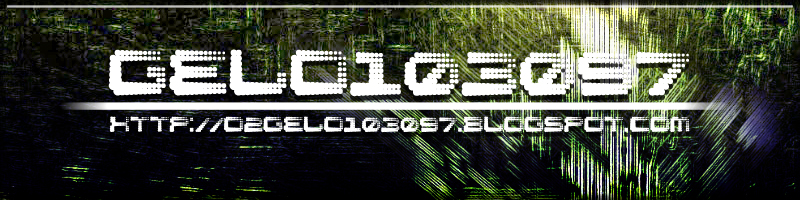
| O2Mania - O2Jam Korea Skin Preview |
|---|

|
| Instructions : |
 2. Start O2Mania. 3. Press F9. 4. Choose O2Jam Korea. *TO CHANGE STYLES PRESS ALT F9.* Inside the O2Jam Korea folder, a file called O2KR Template.psd is included. You can open this file in Adobe Photoshop for Jam Arena edits. Instructions 1. Open a new file with a size of 800 width and 600 height. 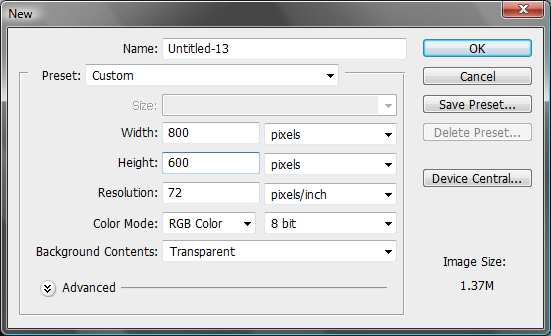 2. Paste your image there.  3. Open O2KR Template.psd. 4. Paste your image in the Layer named PASTE HERE (800x600).  5. Save it as Playing_BG#.ojs0.jpg (Replace some). 6. Start O2Mania. 7. Press Alt F9. 8. Go to Arena. 9. Choose your Arena. (-1 to the number you chose) |